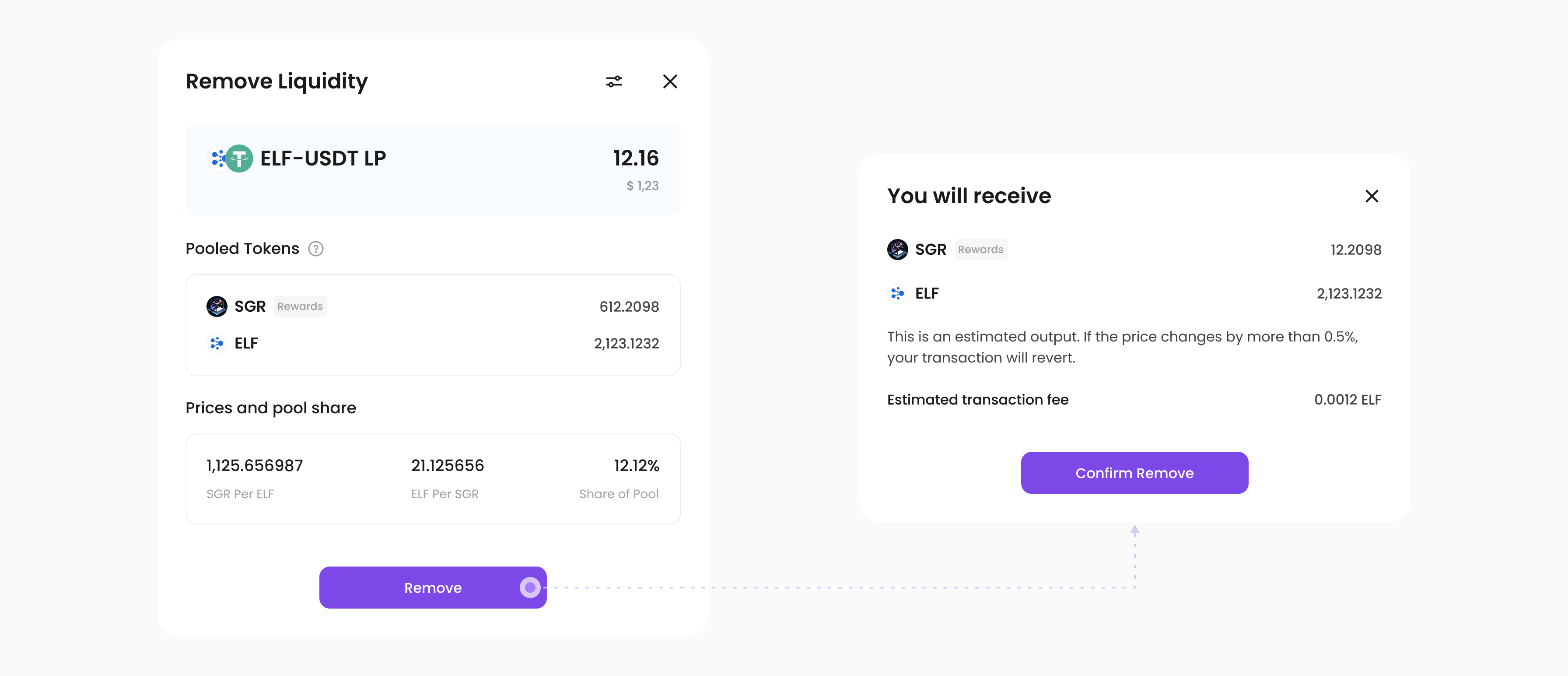Rewards
6.1 Stake Rewards
- Go to the ‘Rewards’ page and click on ‘Stake rewards’ in the ‘Details’ popup to stake rewards early into the simple staking pool. Stakeable rewards include both frozen and withdrawable amounts.
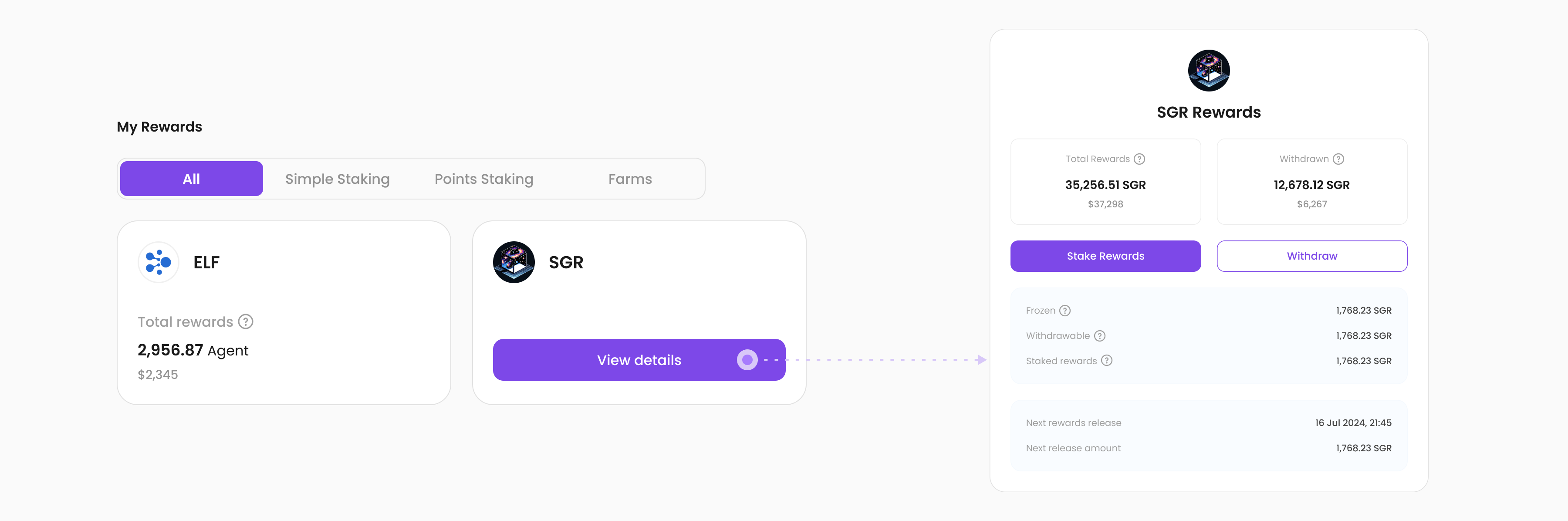
- Confirm the amount of rewards you wish to stake, enter the desired stake duration, and click ‘Stake’ to confirm.
- For first-time staking, you must input a stake duration of at least 7 days.
- For additional stakes, ensure to extend the stake duration accordingly, so it meets or exceeds the longest release time node of the rewards.
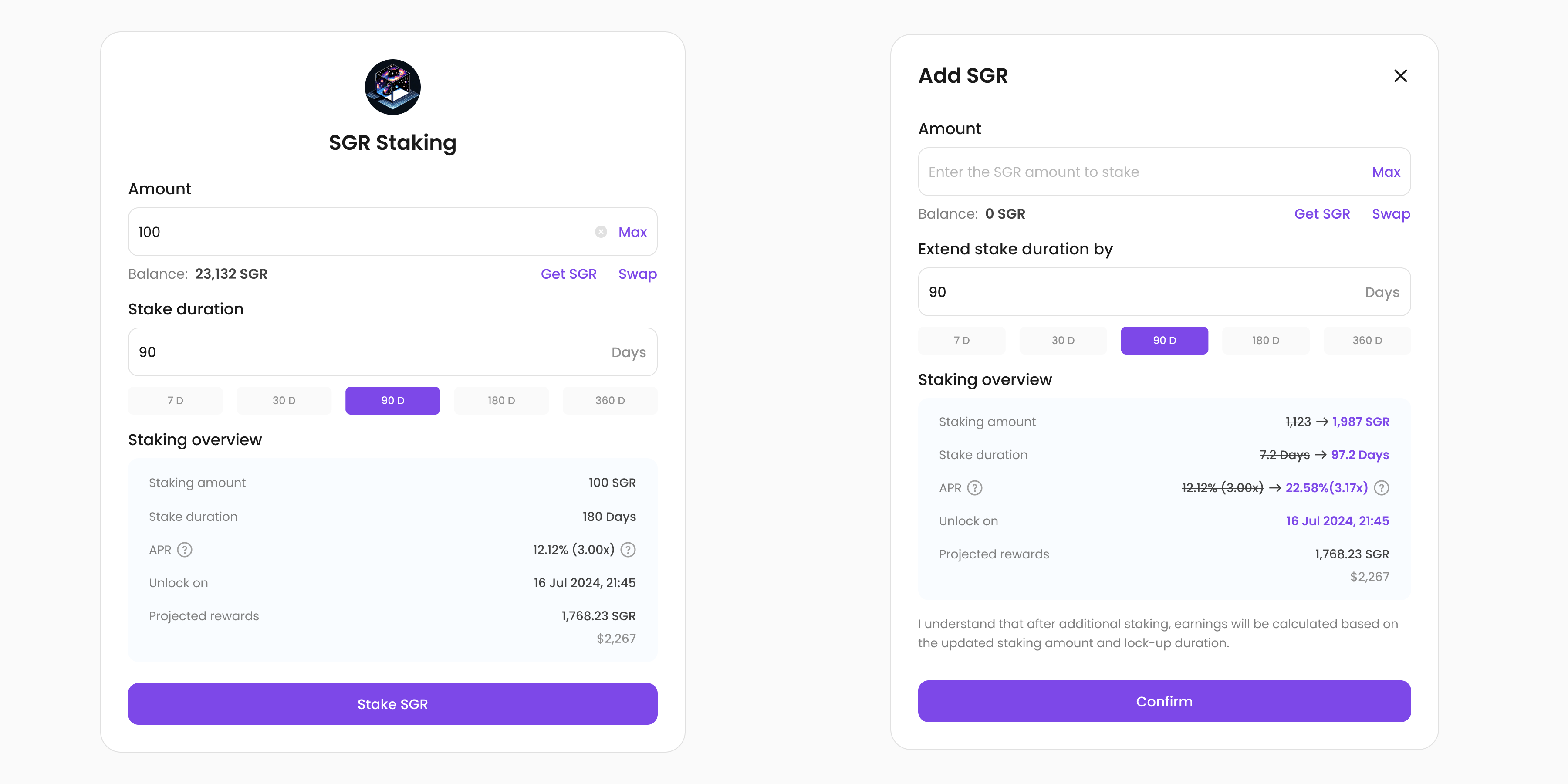
- Confirm the amount and stake duration for staking or adding stake, then click ‘Confirm’ to proceed with the staking.
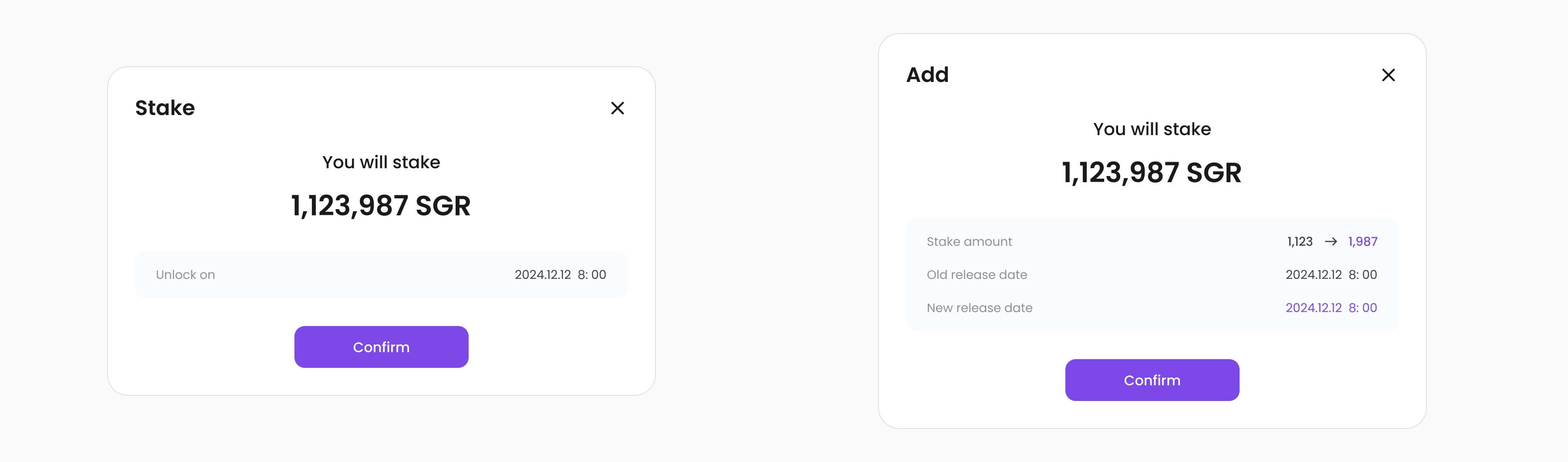
6.2 Withdraw
- Go to the “Rewards” page and click the “Withdraw” button. This allows you to withdraw rewards that have reached their release period.
- Confirm the amount you wish to withdraw, then click “Confirm” to proceed. Withdrawn rewards will be transferred to your PortKey wallet.
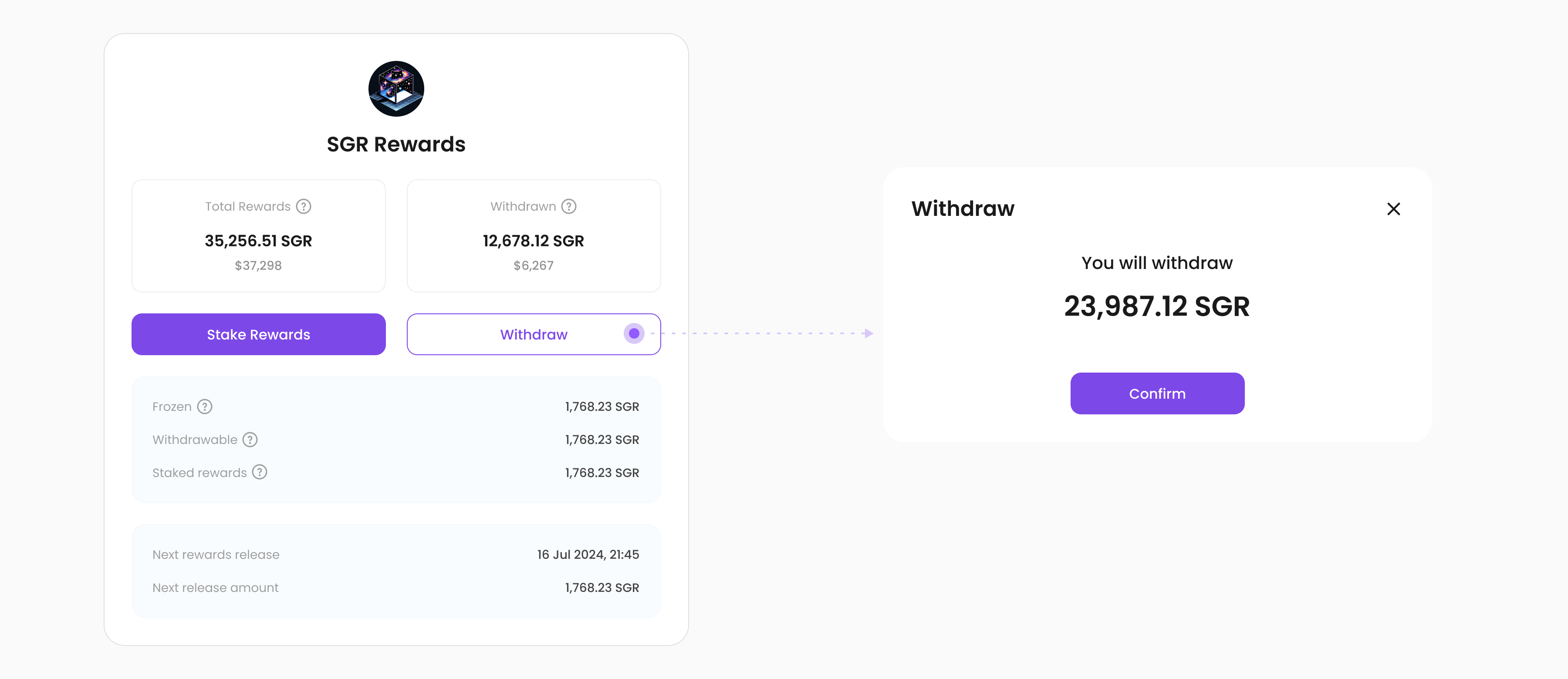
6.3 Adding Liquidity and Staking
You can use the rewards earned on EcoEarn to add liquidity and stake them in the Farm pool. The minimum amount for adding liquidity is 1 reward. For first-time staking, you need to set a stake duration of at least 7 days. For additional stakes, you must extend the stake duration to ensure it does not fall below the longest release time of the reward.
- On the “Rewards” page, click the “Add & Stake” button to add liquidity, form LP, and stake in the Farm pool.
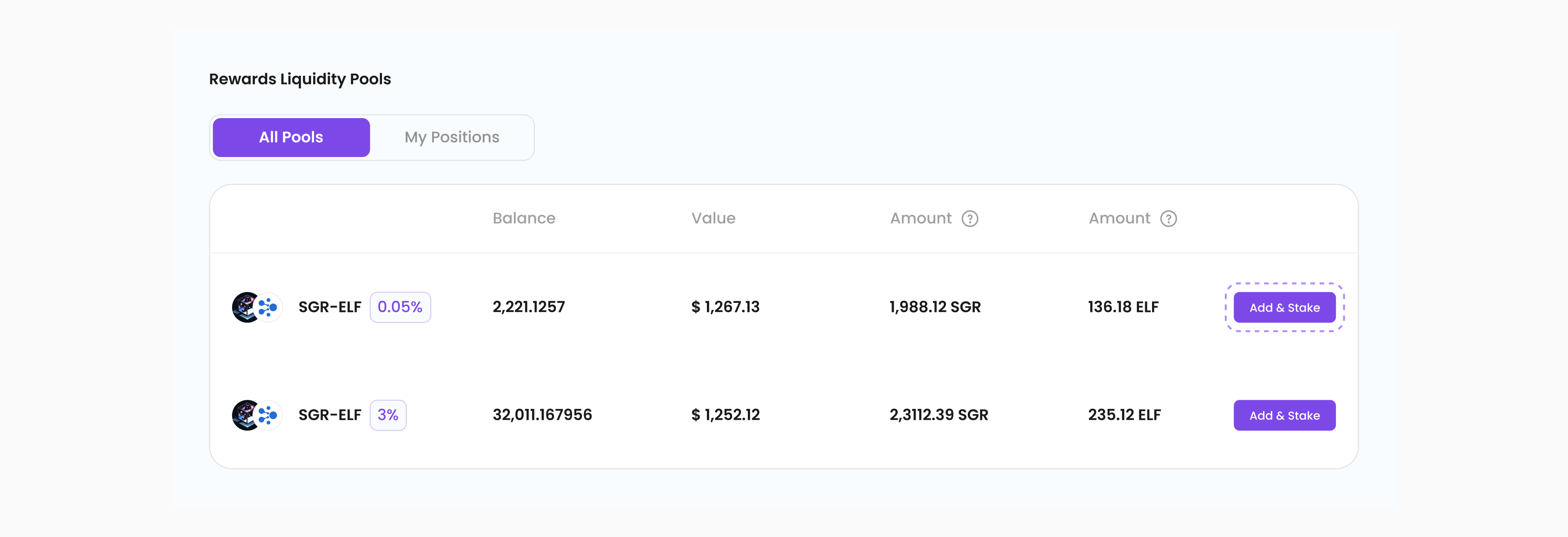
- Confirm the amount of rewards and tokens you are adding, then click "Supply" to confirm the addition.
- Confirm the amount of LP received and stake simultaneously, input the lock-up period, then click “Confirm stake” to confirm staking.
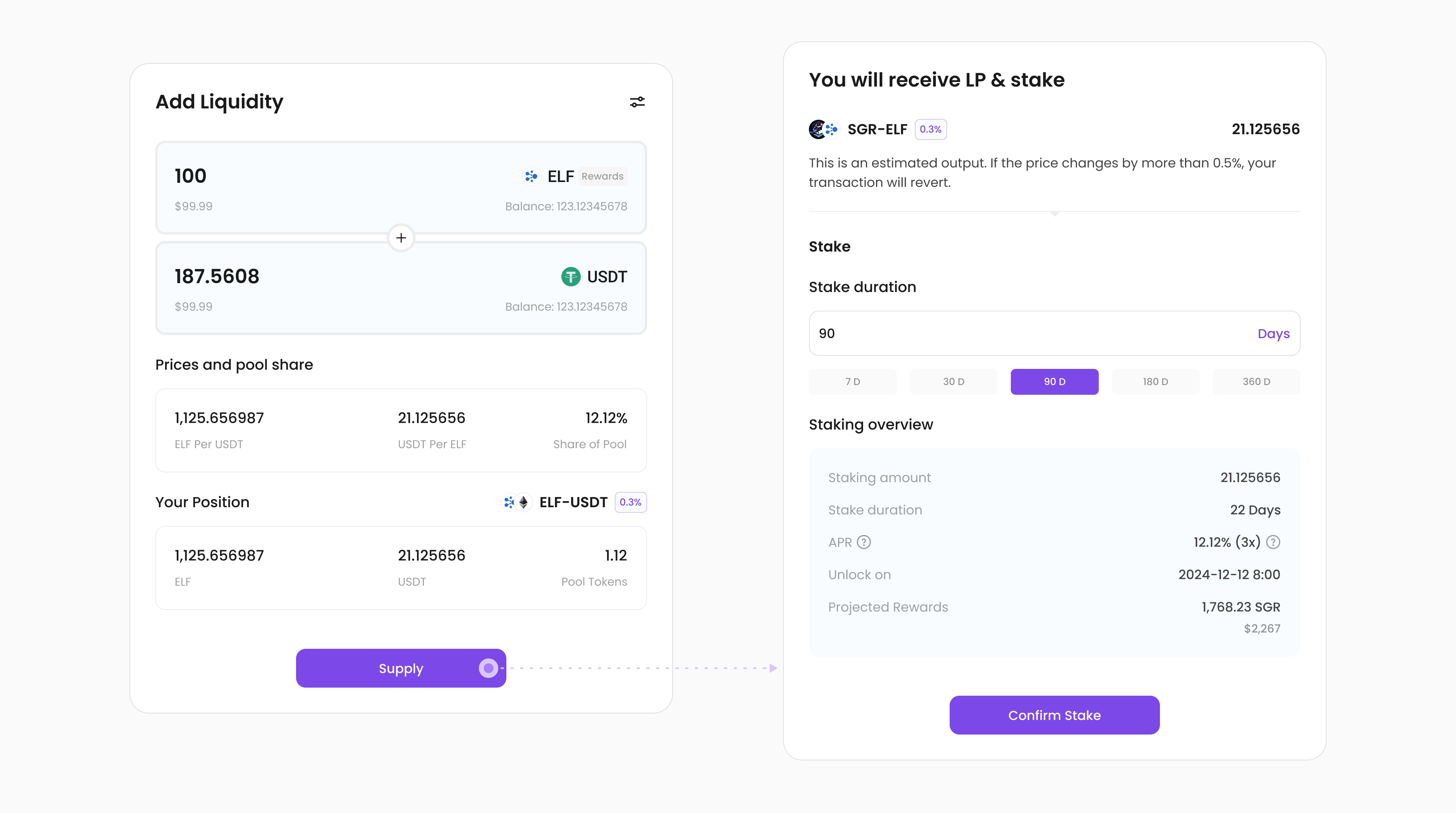
6.4 Remove Liquidity
- Switch to the "My Position" tab and click "More" to find the "Remove" button.
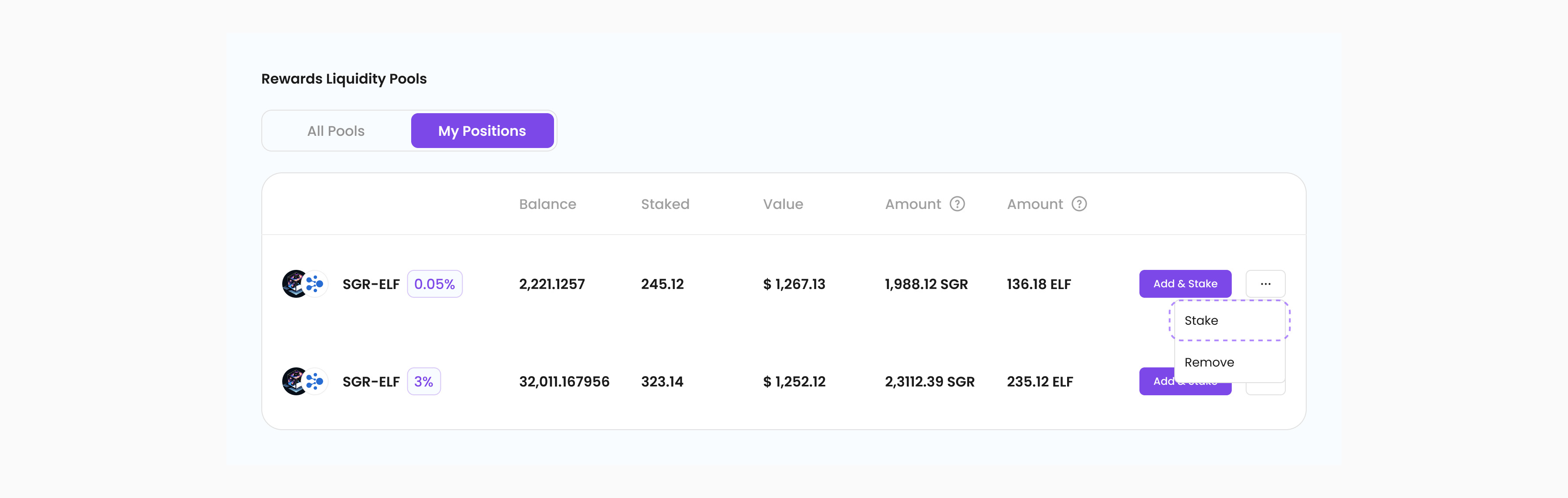
- Confirm the amount of LP tokens you wish to remove and the corresponding amounts of both tokens received, then click “Remove” to proceed.